Practicality of creating images with the CSS language
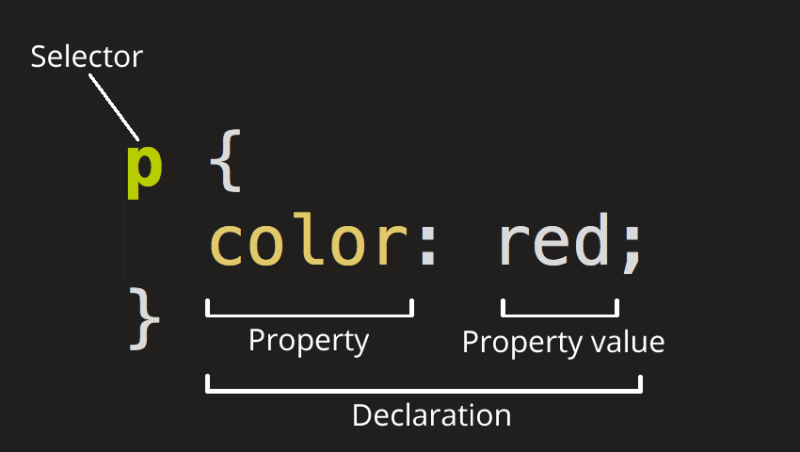
You can create an image using CSS, but is it worth the trouble? Creating an image in CSS will show off your CSS language skills, but it isn't practical otherwise. Anyone who wants to master CSS can learn a lot by creating an image using only CSS. It teaches you about layouts, manipulating shapes and other skills useful in front-end development.
CSS images are vector graphics, so they are scalable, but so are SVG images. Do you really want to create an HTML div and CSS class for every shape in your image and then CSS classes for styling? No, it's much easier to get an SVG image and use it instead. You can use Inkscape, which is open source, to edit your SVG images. You can also use Vectr, also free to edit or design SVG images.
CSS images also load quickly. This is important since the number one reason websites load slowly is large images with large file sizes. If your pages takes too long to load, visitors may become frustrated and head to another website. There are plenty of free and paid tools online to optimize your images.
Besides pure CSS images, there are three main types of images: JPEGs, PNGs and GIFs. Each has its advantages and disadvantages. JPGs are the most popular; they work with the most colors. PNGs and GIFs are limited to 256 colors. Whichever type of image you choose, you can compress the file with online services or apps and not lose image quality.
Images are important for websites; they can convey an idea or emotion. No web designer will make all of his or images in CSS, however; it would take far too long. Still, if you want to learn more about what CSS can do, make a simple image. What you learn can help you in future UI projects. For more information click here https://codepen.io/lynnandtonic/pen/LYGjqOo.